-
First and most of all, the iPod should be heat protected. Leaving the iPod in a hot car or under a sun is a bad idea. This decreases its efficiency as well as the battery life, so this practice should be avoided as much as possible.
-
The iPod should be frequently used so that it doesn’t rust overtime. A car’s battery can be associated as an example. The more you keep it running, the better it becomes, since it needs to be used for maintenance.
-
We usually aren’t in habit of power saving. One of the turnouts of this habit is keeping the music ON even though not listening to it. It is advisable to always power off your iPod when it’s not in use.
-
Make sure to charge the battery fully. Partial charging loses you one cycle out of the total 400 cycles. The battery can also be charged using a USB port connected to a laptop or a computer, instead of charging through a charger only. It is recommended by Apple to fully charge the battery atleast once in a month.
-
The backlight feature should be used when and if necessary. This saves the battery and hence results in its better life. So, is the advantage turning the equalizer off can provide with. This can be done by going to EQ under the “settings” option.
-
Apple is always on a search for the new ways to enhance the technological use. Therefore, keep your iPod software updated by connecting it to the computer and opening iTunes. iTunes then updates the software, if there’s a new advancement in enhancing the iPod’s battery life.
-
Keeping files in the compressed version and the songs playlist updated by deleting the extra songs save battery and hence improve its life.
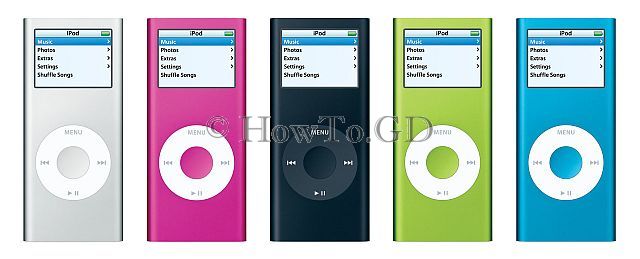


 How To Save and Increase Your Laptop Battery LifeBattery life of your laptop will decrease gradually with use. However, there are certain things you can do to enhance battery life and to delay its ...
How To Save and Increase Your Laptop Battery LifeBattery life of your laptop will decrease gradually with use. However, there are certain things you can do to enhance battery life and to delay its ...